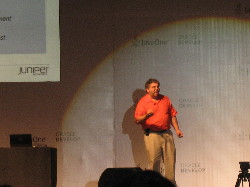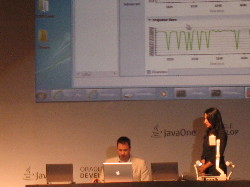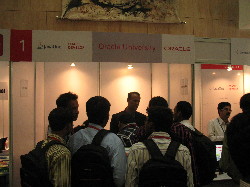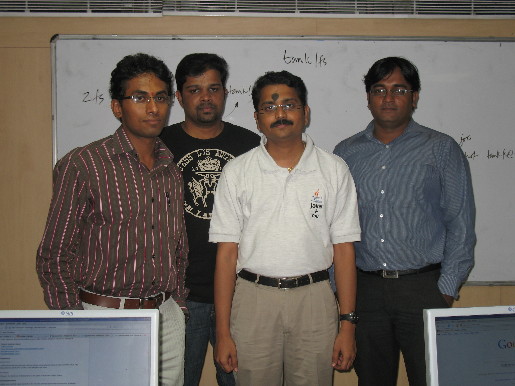After over a decade, I’ve come to a bend in the road, which while I’m super excited to take and move along, makes me leave behind all familiar scenes of classrooms full of learning and fun. That I’ve only fond memories of most part of my teaching profession at Sun and then at Oracle is with no tinge of exaggeration. And sure enough, I wouldn’t be willing to trade the bygone decade of my life for anything.
“We are explorers, Rom,” says Cooper, an astronaut in legendary Christopher Nolan’s epic movie Interstellar. Starting the 01st of July 2015, I’m setting out to explore a novel territory in my Professional life, bidding farewell to a passionate job that I’ve been actively engaged in for around a dozen years now.
And at a juncture as important as this one the most prominent of feelings emerging from within, beyond doubt, is that of gratitude. Grateful, in many ways, to the wonderful human beings whom I’ve chanced upon in the Sun/Oracle classrooms for discussions on broad spectrum of technologies. Barring a handful of events, every single episode that I can think of has only given me good friends, pleasant memories, profound learning & great inspiration. If life is an accumulation of many moments, I’d say, I’ll remain eternally grateful to all who stopped by my class for filling in an important slice of my life with many a sweet moment.
But for all of the above to have happened, someone had to hire me first. I’ll never get tired of being thankful to the person who kindly offered me a grand opportunity at Sun and to have given me the freedom, all the way, to do the job my way. Cannot also forget ever, the support and guidance of my superiors at Oracle, who bestowed in me an unwavering confidence, leading me to expand my knowledge base well beyond my comfort zone.
I can’t of course make the mistake of forgetting to mention here the kindness of leaders from various other business units within Sun/Oracle in extending to me fabulous opportunities for participation in activities not directly related to my work, yet those that turned so crucial in aiding me produce consistent quality output. I’ve had the fortune of working with some of the brilliant minds in the Industry whose undying positive attitude has always been and shall remain a source of inspiration.
I’ve an immaculate faith in the force that has bound us all, therefore to draw curtain to a chapter as grandeur as this one without reflecting on its grace may not be an act of wisdom.
Of late I’ve been quite struggling with my basic French lessons. A weak vocabulary and with a pronunciation that probably sounds awful, I really can’t say much in French; but I’ve equipped myself with a phrase that might just fit in as a closing statement to his note of gratitude. Toute les bonnes choses ont une fin.
Gratefully yours,

–R Rajesh